Levels, Contrast, Spiffiness
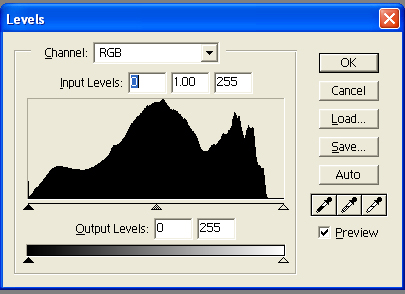 If you have a good camera, its job is to faithfully record what's in front of the lens. In other words, if one spot
in the scene is at 1% of maximum brightness,
and another spot is 0%, it should faithfully record those differently. And if you have two spots, one 99% of maximum and another 100% of maximum brightness, it
should faithfully record those differently as well. Now, there aren't many points in your photo that are very close to 0% (shadow) or 100% (highlight) brightness.
If you open your file in Photoshop and go to image --> adjust --> levels, you might see something like the hystogram at right. Note that there are almost no pixels
at 0% brightness, and no pixels at all at 100%.
If you have a good camera, its job is to faithfully record what's in front of the lens. In other words, if one spot
in the scene is at 1% of maximum brightness,
and another spot is 0%, it should faithfully record those differently. And if you have two spots, one 99% of maximum and another 100% of maximum brightness, it
should faithfully record those differently as well. Now, there aren't many points in your photo that are very close to 0% (shadow) or 100% (highlight) brightness.
If you open your file in Photoshop and go to image --> adjust --> levels, you might see something like the hystogram at right. Note that there are almost no pixels
at 0% brightness, and no pixels at all at 100%.As a good photo printing company, our job is to faithfully print what you put in your file. In other words, if some pixels in your file are at 1% brightness and others are at 0%, our job is to faithfully print the two at different densities, so you can see shadow detail. Likewise, our job is to faithfully print 99% and 100% brightness differently, so you can see highlight detail. In some cases, those details are important, and it's not up to us to second-guess you.


There's a problem, however, with this approach. Many photos simply don't look their best if reproduced faithfully. In some, but not all cases, it's better to sacrifice shadow and highlight detail for the sake of higher contrast. The image used to get the hystogram, top right, is reproduced above left.
We took the same image and adjusted the levels so that quite a few pixels (everything previously at 5% or less) are now at 0% and quite a few are close to 100%, and that image is above right. We think the right hand image looks better. But, this has been done at the expense of shadow detail. Large prints of both images would show that much of the detail in the shadow area that is clearly visible in the left hand image is now missing in the right hand one. But, we think that in this particular case, for this image, that's an acceptable price to pay for the increased vividness.
Some photofinishing companies automatically or semi-automatically spiff up images so as to increase contrast, at the expense of shadow and highlight detail. We don't. We cater to a mostly professional customer base, and we'd lose many of our customers if we did that. We do provide on-line editing tools that can be used to manually or automatically spiff up files for increased vividness, but we don't want to do that without your permission. Most really good images result from editing to obtain the ideal contrast settings, and this is your job, as a professional photographer.