 |
|
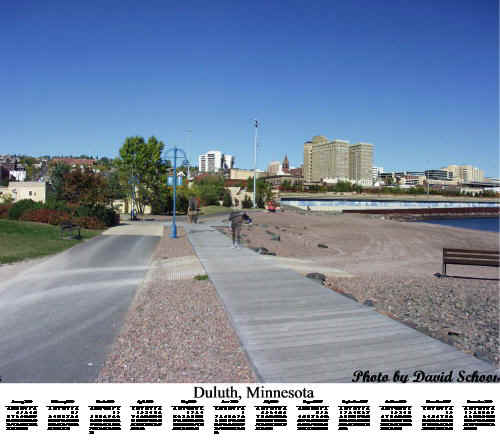 In this case we started by
adding captions, and then added a calendar. The calendar program provides
a lot of options. You can even start the calendar with a month other than
January, and you can have fewer or more than 12 months. You can put the
calendar below or to the right of your photo. Try various possibilities
and see which looks best. Remember, you can easily "undo"
anything you try.
In this case we started by
adding captions, and then added a calendar. The calendar program provides
a lot of options. You can even start the calendar with a month other than
January, and you can have fewer or more than 12 months. You can put the
calendar below or to the right of your photo. Try various possibilities
and see which looks best. Remember, you can easily "undo"
anything you try.
Home | Get Started | FAQ's | Policies | Contact Us | Tutorial